Latest News
 Latest news
Latest news
- Is ChatGPT Plus still worth your $20? I compared it to the Free, Go, and Pro plans - here's my advice
- One of the best budget phones I've tested isn't made by Samsung or TCL (and it lasts for days)
- If these Samsung Galaxy S26 rumors are true, I might finally put my Google Pixel loyalty to rest
- This low-cost networking option can seriously improve your internet - here's how to find it
- I finally tested a Windows laptop with Intel's Panther Lake chip - and the hype is justified
- I put away my iPad and Kindle within hours after testing this tablet (and it's cheaper)