Latest News
 Latest news
Latest news
- Meet Prism, OpenAI's free research workspace for scientists - how to try it
- Why I prefer last year's Samsung QLED TV over pricier OLED TVs today - especially at $2,200 off
- This tiny Anker portable power station is perfect for winter storm prep - and it's on sale
- The best all-in-one computers of 2026: Expert tested and reviewed
- Your Android phone just got a powerful anti-theft upgrade. Here's what's new
- This $7 cable is secretly the most useful thing in my tech bag