Not Secure Website Fix
- Home
- Not Secure Website Fix
Not Secure Website Fix: What Can You Do?
Website security should be on the top of your mind. As cybercriminals use more sophisticated techniques to hack into systems, you need to avoid making serious mistakes that jeopardize your security. If you are interested in learning about not secure website fix, you have come to the right place. Besides, the fact that building websites has become extremely easy means that you have a responsibility to ensure website security. Read on to find out how you can make your website secure.
Update Software and Plugins Regularly
One of the most important tips that you need to keep in mind is updating the software and plugins regularly. Outdated software is the major reason why websites get compromised. Potential hackers scan for websites to attack. Updates are essential for website security. Therefore, you must update regularly for the ultimate not secure website fix. It will help you stay on the safe side of things that’s where WebClub Live can assist.

Not Secure Website Fix
Select a Smart Password for Bot Secure
The next Not Secure WordPress Website that you should consider is selecting a smart password. You require a password for just about everything, from websites to databases. It can make it difficult for you to keep track of things. However, you need to avoid using the same password everywhere as it poses a significant security risk. What you need to do is create a unique password for each login. Make sure that the password is complicated and difficult to guess.
Always Use a Secure Web Host
The worst mistake that you can possibly make is using an unsecure web host. Your domain name is the street address, whereas, the web host is the piece of real estate where the website exists. Similar to how you would research where to build a home, you also have to evaluate different web hosts to find the best one. This not secure website fix will ensure that your website does not get easily compromised. Here is what you should consider to choose the right host.
- How much effort they put into security upgrades?
- Do they provide file backup services?
- Is Secure File Transfer Protocol (SFTP) offered?
Administrative Privileges and Record User Access
When you start out, you might feel comfortable about providing access to your website to high-level employees. You would provide them with administrative privileges. However, it is not the right way to do things so let WebClub Live assist. Employees do not think about website security when accessing the CMS. Even a silly mistake could lead to serious consequences. A not secure website fix that you must ensure is vetting employees before providing them website access.
Backup Your Website
Finally, what you need to do is backup your website. A strong backup solution will help keep your website safe. It is wise to have more than one. It will enable you to recover your website after a major security incident. WebClub Live can also provide services to back up sites and ensure a hard copy is always available.
Conclusion
Now that you know the top tips to keep your website secure, you can take your website security to the next level. Make sure to consider hiring an expert like WebClub Live to analyze your website and create the perfect plan for securing your website.